test test test
Page 1 of 1
 Re: test test test
Re: test test test
How to edit Marquee::
This is the scrolling bar at the top of pages.
Go to admin panel - General - Under announcements.
Scroll down till you see the line for marquee - edit. I have divided the sections with :hearts:s so after the last one you can add the text you want.
Go to admin panel - General - Under announcements.
Scroll down till you see the line for marquee - edit. I have divided the sections with :hearts:s so after the last one you can add the text you want.
 Re: test test test
Re: test test test
How to edit header template::
Change the links for bg 1-2-3img src for the main header image
Delete this info - add your own!
I don't know this won't be very confusing - it confused me and I know what i'm talking about
but here it is.
1.Copy the code and open in notepad -
2.

3.

If you use the last area of the section just let me know and i'll add more lines
but here it is.
1.Copy the code and open in notepad -
2.

3.

If you use the last area of the section just let me know and i'll add more lines
 Re: test test test
Re: test test test
HOW TO CHANGE CLOTHING!
note you will always see what was last posted
as a guide.
The banner is 1200 x 450
Background tiles are 300x300
Go into AP -
Display tab -
Right column you are going to choose pic management - then advanced when it pops up.
Here is a shrunken version of what you will then see

Next - Upload your new header image, backgrounds, divider -
Step 1
Choose upload a new image
Step 2
shows the pop-up box you get.
DONT close this box until all complete!
You can drop all your items in at one time or 1 at a time.
MAKE SURE THE BOX FOR RESIZING IS CHECKED TO NO
it changes itself when you drop your images so before you send double check!
Upload all once they are there.
STEP 3

Choose the top line to get the code for that image
STEP 4

Step 5
Paste that code in the line you are changing.

You have to hit the save button (I do in between images to see placement is correct etc.)
After those are done - double check it all on the forum page!
Changing colors:
Go to the side panel and choose colors.
You do not have to change them all.
If you pick a color as marked with arrow 1
its gonna show you what it represents on that preview panel outline in red as marked with arrow 2
I don't change many except in the background color area -
If you need help with the others just ask Sonja or I until you get a feel for them.
And you can always double check by refreshing the forum page to see how it looks.
again you must save it for it to start working.
NEVER change any font colors because it may look good on the front forum but not when you
go into a thread with another color background.
TO CHANGE POST DIVIDER:
Go to general tab -
left side messages and emails section -
configuration-
as shown here paste the code in for the divider.
Make sure its in between the {img} coding.

 Re: test test test
Re: test test test
HOW TO EDIT SHOPPE SECTIONS
1. Title of item
2. IMG link (make sure it is a direct link)
Don't erase the coding - just the link URL
 Re: test test test
Re: test test test
How to change Thread and Forum icons
•••••••
Go into the Administration panel
In the top left corner click on Simple

Then click on Display

Then on the left click on pics management

In the center click on Advanced

In the center along the top you will see the tabs for the different icons

This is where you will see to change them .. the 2 primary tabs you will use are Icons for the forum and Icons for topics
You just have to play with the size until it looks right.
GuestGuest
Page 1 of 1
Permissions in this forum:
You cannot reply to topics in this forum|
|
|

 Search
Search